ページの先頭です。
ここから本文です。
Port Monitoring Setting Procedure (ZEQUO series)
Introduction
This setting example explains the procedure of Port Monitoring Setting for ZEQUO series switches.
Applicable models
| Applicable models | |
|---|---|
| Product name | Product number |
| ZEQUO 6400 | PN36240E |
| ZEQUO 2200 | PN26241 |
| ZEQUO 2210 | PN26161 |
Overview
This procedure describes how to conduct settings for port monitoring on ZEQUO series switches and monitor packets by copying the transmission/reception packets of the port that is connected to the upper-level Ethernet switch.
Configuration Example
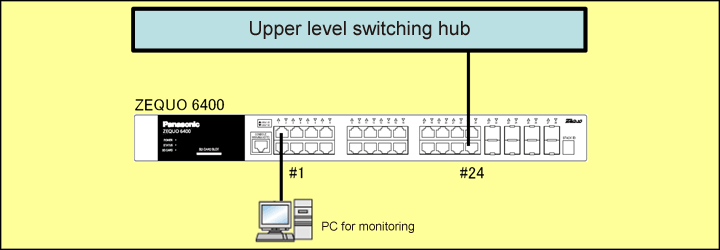
Overall setting flow
- 1. Set ZEQUO 6400.
- 1) Create the port monitoring group (group ID=1).
- 2) Specify ports mirroring to (Port 1) and mirrored from (Port 24) for the group created to configure mirroring direction for transmission/reception.
- 3) Enable the port monitoring setting.
- 2. Connect ZEQUO 6400 and the terminal as shown in the configuration diagram.
- 3. Confirm that the packets being transmitted/received on Port 24 of ZEQUO 6400 is mirrored to the PC for monitoring.
Setting Procedure
Step 1.
Connect the PC and Ethernet switch using a twisted pair cable and console cable, and display the setting screen on Hyper terminal.
(Refer to Setting Example "Ethernet switch Connection Procedure to a Console Port" for the procedure to display the setting screen on the console port)
Step 2.
On the login screen, enter UserName and PassWord (both set as manager by default), and login to the setting screen. (Refer to Figure 1)
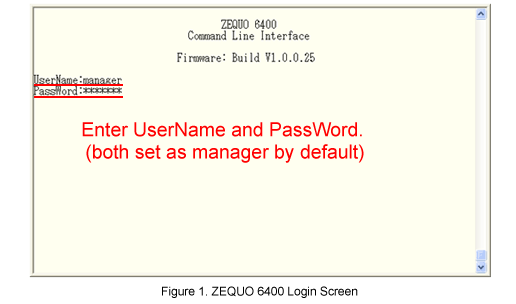
Step 3.
Create the port monitoring group in ZEQUO 6400.
The group ID is “1” in this example.
(Creating Group ID 1 to 4 is available.)
After Z6400:admin#, enter the following command:
Z6400:admin#create mirror group_id 1
If the command is entered correctly, the following message will appear.
Command: create mirror group_id 1
Success.
Step 4.
Specify ports and mirroring direction (transmission only / reception only / transmission and reception) for the Group ID 1 created.
In this example, Port 1 is set as a destination port and Port 24 as a source port for mirroring, and transmission/reception is set for the mirroring direction.
(Multiple ports can be specified for the source ports for the mirroring.)
Z6400:admin#config mirror group_id 1 target_port 1 add source ports 24 both state enable
Command: config mirror group_id 1 target_port 1 add source ports 24 both state enable
Success.
Step 5.
Enable the port monitoring for ZEQUO 6400.
Z6400:admin#enable mirror
Command: enable mirror
Success.
Step 6.
When all the settings are complete, save the settings.
Z6400:admin#save
Command:save
Saving all configurations to NV-RAM.......... Done.
Step 7.
Confirm the port monitoring setting and confirm that the indication is in the following status.
Z6400:admin#show mirror
Command: show mirror

Step 8.
Referring to the configuration drawing, connect ZEQUO 6400, upper-level Ethernet switch and PC for monitoring, and confirm that the packets being transmitted/received on Port 24 of ZEQUO 6400 is monitored by the PC.
* VLAN tag is always given to the mirror packets in the transmission (TX) direction even if they are tagless.
When monitoring the packet in the transmission (TX) direction, use PC that can receive packets with VLAN tags.
VLAN tags are not provided to the management packets such as Ping and ARP that are transmitted from ZEQUO 6400 itself, even if it is in the transmission (TX) direction.
ここからサブメニューです。
