ページの先頭です。
ここから本文です。
MNO Series supported application “PoE Timer”
How about saving even more energy using the installed PoE Ethernet Switch?
*You want to save energy by turning off the power at night when the PoE supported devices, such as IP telephones, are not in use.
*You want to be able to easily turn off and on the NW (network) cameras, IP telephones, and other devices remotely.
*You want to be able to easily check the power supply state to the IP telephones and other PoE supported devices.

Use “PoE Timer” to easily and automatically turn off and on the power!
Installation merits
- You can set the timer to automatically turn on and off the power the PoE supported devices, such as IP telephones and wireless access points, during the time periods they are not used.
- The NW (network) cameras can be individually turned on and off, such as when they freeze up.
- The current PoE power supply state (off/on condition) can be checked.
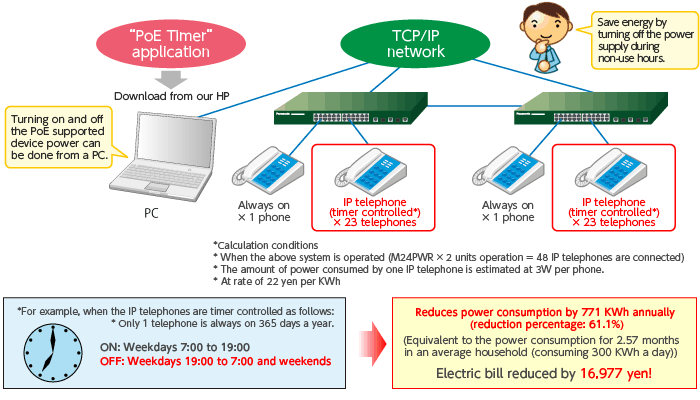
Our Solutions
Operating System:
- Microsoft Windows 7 SP1 (32bit/64bit)
- Microsoft Windows 8.1 SP0 (32bit/64bit)
- Microsoft Windows Server 2003 R2 SP2 (32bit)
- Microsoft Windows Server 2008 R2 SP1 (64bit)
- Microsoft Windows Server 2012 R2 SP1 (64bit)
Required specifications:
- CPU: 1 GHz or faster
- Memory: 1 GB or more
- HDD: 1 GB or more (including .NET Framework runtime)
- Network Interface:10/100/1000Mbps network interface card
- Screen resolution:XGA(1024x768)or more
Other:
Microsoft .NET Framework 2.0 or later
A network interface should be installed
*Please be sure to check the supported product numbers before use.
| Supported Product Name | Supported Product Number |
| Switch-M24PWR | PN23249A |
| Switch-M16PWR | PN23169A |
| Switch-M12PWR | PN23129A |
| Switch-M8esPWR | PN27089NA |
| Switch-M8ePWR | PN27089KA |
| Switch-M24eGLPWR+ | PN28248 |
| Switch-M16eGLPWR+ | PN28168 |
| Switch-M12eGLPWR+ | PN28128 |
| Switch-M8eGLPWR+ | PN28088 |
| Switch-M5eGLPWR+ | PN28058 |
| Switch-S24GPWR | PN25249 |
(The supported products will be gradually expanded with version upgrades.)
If you wish to expand your configuration, please check the product number and firmware version of the product being used and then contact us via our Material Request/Inquiries form.
Current version 1.1.4.0Readme
![]()
ここからサブメニューです。